
You can retrieve and display weather information from the National Weather Service.
| TRY IT. Scan the barcode to your Android phone: | 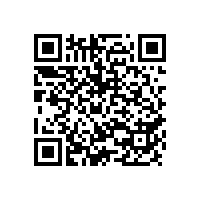 |
CUSTOMIZE IT. Download the source code blocks to create your own weather app.
|
 |
| EXPLORE the Weather API. This is a web page interface to the same data used by the App Inventor Android app. | Tiny Web Weather |
| CUSTOMIZE THE API. Are you a programmer? If so, download the source code for the API. It’s an App Engine program written in Python. |  |


Hi ,
I’m a newbie and i tried to scan the bar code, which you have provided. However, the link seems to be invalid. I get only ‘404’ NOT FOUND message. Please help me.
-R@jesh
I just scanned the bar code on my android 2.2 phone and the apk downloaded just fine. I then touched the download link and the package installed. You can also run this by downloaded the source (“Customize It”) from above (http://tinywebweather.appspot.com/static/TinyWebWeather.zip) and importing that into app inventor to test on an emulator or phone.
[…] prova a dare un occhio a questa pagina, fa una cosa simile a quello che vorresti fare te… Weather App Inventor API buon lavoro __________________ il mio blog sulla programmazione con App […]
Hi sir,
Plz,sir send weather application source code because me try it but some error’s are occure and application not work.plz help me…
Hello Sir,
Plz,send this application source code because i run it but some error’s are occur.so,help me…..
save the source file to your computer–>
open the My Projects page in App Inventor
select Upload Source
choose this file
The only way I know to get a project into app inventor is to upload the .aia file. I don’r see this.
Also you indicate that I should “choose” this file, what file is this?
I would like to explore your example and learn but I don’t understand how to upload your source code.
Please explain in detail.
I have made an 1 app and put it into the google play store. It works but it is a simple app. Find it under education with search word sojourn, It is called bibile message.
I just figured out that you are using app inventor 1. How do you load your source file into app inventor 2 or is this possible?
thanks. Sojourn
I can’t see the image clearly. Can someone clarify the blocks? I can’t download or view it because my computer can’t read it.
I uploaded an updated version of the example that uses the web component and app inventor 2 at https://dl.dropboxusercontent.com/u/64500830/TinyWeather.aia
Hi I was wondering if you could share you source code for the second version you created
I was trying to get the source code and was wondering how you guys got the aia file
The link to the aia file is no longer valid so I shared the project in the app inventor gallery at http://ai2.appinventor.mit.edu, click gallery, search for TinyWeather. It’s a really simple, and now very old app, but it should still work.
BTW: I just noticed that there is now a built in way to decode xml that would simplify the code: http://ai2.appinventor.mit.edu/reference/other/xml.html